-
Posts
645 -
Joined
-
Last visited
Content Type
Profiles
Forums
Events
Posts posted by Gamer251
-
-
Barai is still working in 13.5 Byakuren <3
Ooh, another Koishi!
But not gonna do an update on game.
NNS isn't updating/creating characters either.
And look, Koishi does moonwalk.
-
Chihiro is one good trap o3o
Still, we need the whole cast.
If I only know how to make ;~;
-
Now we need Junko!
Goddamn Junko/Kirigiri/Mukusaba/Naegi.
Then we need to kill Leon/Chihiro/Celes with Monokuma!
-
FlandreScarlet:
It's at the main post.
The link to my site.
Has 6 parts.
Why are you asking when it's so obvious?
-
How do you add in new characters in 7.0?The part where I have to edit data/select.def.I don't quite get it.
I'm kinda busy with Schoolwork and Exams, but I'll help you with this.
So,the steps are:
1) Go to "[Root folder] > data > TH_12.3"
2) Find "select.def"
3) Edit it
How to edit:
1) Download a character you would like to play
2) Extract it in "[Root folder] > chars"
3) Go to that characters' folder*
4) Find its main DEF file and copy the name**
5) Paste the name in the "select.def" file mentioned above
6) Save and play
*For example, my character is Tewi by KON, I extract the folder called "tei" in "[Root folder] > chars", so I go to "chars > tei"
**The main DEF file is usually the same name as its folder, so find "tei.def", so I'm gonna be using in the select DEF file is "tei/tei.def"
Hope this helps~ ^^
-
We have it already and why do you provide a public linkkkkk, they're not supposed to be public

So we still couldn't DL them?
-
Looks like Barai is working on Byakuren~


-
For me, the new Nue is a nice edit of Aya, but have limited attacks.
Hope this one gets improved.
-
Welcome to MFFA dude~
Gotta get more active than that though~
-
The installator doesn't work for me. When it installs, arrived to Daiyousei, it gives a problem and it says I gotta redo it.
help?
Is your non-Unicode Language in Japanese?
If not, do this:
1) Go to "Control Panel > Clock, Language, Region, > Region and Language > Change Location > Administrative > Language for non-Unicode Programs"
2) Change it to Japanese
3) Delete all previous files installed
4) Restart your computer and reinstall the files.
It's because Daiyousei have some files and folders in Japanese.
It wasn't mentioned when I was repacking the files, so sorry.
-
Updated the last version of my game, which is v7.0.
Anyone can do anything with it, just tell me and PM me what you did.
Anyway, it's been almost a year, where's Dark Spirit's preview of his game?
-
Finally!
I am done uploading!

Sorry to keep you guys waiting for 3 months.
Schoolwork, 'been busy.
And oh look, got high grades at the end of the 1st Semester!
I'm really sorry for making you guys wait.

The front page and site is updated.
It's in installer.
And it's safe to say that this will be the final version of the game.
All new characters and updates, it's either I'll update or you guys do it.
Have fun~
This is Gamer251, officially stopping the updates for Touhou All Stars.

-
I'm still uploading the game XD
The link at the front page is outdated, sorry.
The Dropbox one is, anyway.
School life. Been busy the past few weeks.
Start of the 2nd Semester and we're already hit by many schoolwork.
I'll try to upload the files ASAP.
An university at 13 years old ?

Not really that weird.
The campus has a building dedicated for High School Students and different Colleges.
Otherwise for the lifebars you can pick up already made one to custom it as you desire. Not really hard to do, easiest way than start from scracth in every case.
As I said, I don't have knowledge with these kind of stuff yet.
To start from scratch? I'm kinda busy with schoolwork and translating Hopeless Masquerade and modding Touhou games.
As much as I would like mine to be a full game, it will remain as a compilation for who knows how long.
-
Koishi by Kiriboshi?
And I think that was Eirin, not Meirin
-
;-; The dropbox link is broken. Error 509, too much traffic. Don't you have another site where to upload it? Also, how to disable that zooming thingy? It's really annoying (for me, anyway)
I just recently updated Touhou All-Stars v7.0
It'll be the final version, since I upgraded to Windows 8, without OpenGL support.
Honestly, the game doesn't look good without the OpenGL support.
I'm stopping the project for a while until I find ways to enable OpenGL on Win. 8.
Until then, just wait until I finish uploading v7.0
-
Anyway, is Isu still continuing Sekibanki and Futo?
Can anyone translate what he said on his site?
-
So I'll try.
Anyway, v7.0 will still be the last and final version.
Modify it and make it better!
I'll watch your progress.
-
Well, I upgraded to Windows 8, and MUGEN doesn't work anymore.
Here's the error.
Well, I'm going to upload the last and final version of my game, which is v7.0, in traditional RAR file format.
Edit it as you want, hell, even make it better~
I'm just finding ways to run MUGEN on Windows 8.
The files will be on my game thread.
Error detected.Clipboard tail:---------------------------------------------------M.U.G.E.N ver 1.1.0 Beta 1 P1 (2013.08.11) status log---------------------------------------------------Parsing command line...Command line: C:UserspcDesktopMiggy's FilesGamesM.U.G.E.NTouhou All-Stars v7.0Touhou All-Stars v7.0.exeParse command line OKInitializing...Allocating game variablesReading configuration file...Setting language "en".OKInitializing timer...performance timer enabled...frequency 2533042...OKInitializing keyboard...configuring...OKInitializing input engine...OKInitializing sound...OKInitializing BGM... OKInitializing graphics...gameCoord 640x480...render mode 2_20...trying 640x480x32 mode 0x0...failed. -
Those were Skill Cards and System Cards.
-
Finally with spell cards!
-
Um, does anyone know of Hetyo's Niconico account?
-
-
Yeah!
Finally Soku Kokoro!
-
Then make Hakurei Shrine afterHuman Village :v JK. I like to create stages like this. Any help?Aya has gave me all the stage files lol.



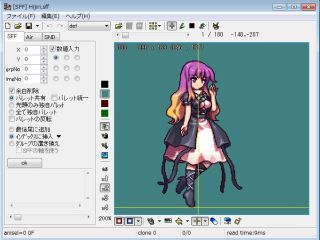


Touhou Project
in [ COLLECTIONS ]
Posted
Chichi ga Loli na Mono de! //shot
Gotta love that manga Owo
Anyway, any makers creating new characters?